post
https://api.datafiniti.co/v4/views
While you can dynamically filter your search results, many times it will be more convenient to configure a view, and save it for later use. This endpoint allows you to do this, and then simply include view: <view_name> in your future search requests.