get
https://api.datafiniti.co/v3/requests
The requests endpoint lets you monitor the status of a download you requested.
Returns
A requests object with the following fields:
| Response Field | Description |
|---|---|
id | A unique identifier for the request. |
records | |
query | The query you ran. |
dataType | The data type you queried. |
dataFormat | The data format you requested. |
accountID | Your API token. |
planID | The Datafiniti plan level you're using. |
view | The view you chose. This determines which fields are shown in the data. |
async | Should always be set to 1. Indicates this is a download request. |
status | The current progress of the request. As the download request is running, this will be set to STARTED. When it's done, it will be set to COMPLETED. |
error | An error message in case anything went wrong with the download. Hopefully this is blank! |
numDownloaded | The number of records that have been downloaded so far. |
numFound | The number of total records in Datafiniti that matched your query. |
numRequested | The number of records you requested to download. |
date_started | The date and time the download started. |
date_completed | The date and time the download finished. |
Response Codes and Messages
| Response Code | Error Message | What You Should Do |
|---|---|---|
| 200 | N/A | Everything worked! You should be looking at a download request object, which tells you the status of your download. |
| 400 | N/A | You might be trying to look at an invalid request ID. Check to make sure you're using a relevant ID. You can see all of your requests by calling /requests/ without an ID. |
| 401 | N/A | You're using an invalid API token. Check out your account page on the Datafiniti Portal to make sure you have the right token. |