get
https://api.datafiniti.co/v3/results
The results endpoint lets you view the URLs of available data files for your download.
Returns
A list of results objects. Each result object has the following fields:
| Response Field | Description |
|---|---|
id | A unique identifier for the result object. |
url | The URL of the data file. Fetch the content of this URL to download the file. |
request_id | A unique identifier for your download request. |
downloaded | An internal field. You can ignore this. |
imported | An internal field. You can ignore this. |
date_created | The date the result file was created. The result file will expire 7 days after this date. |
Response Codes and Messages
| Response Code | Error Message | What You Should Do |
|---|---|---|
| 200 | N/A | Everything worked! You should be looking at a list of result file objects, which contain URLs you can use to download the data files. |
| 401 | N/A | You're using an invalid API token. Check out your account page on the Datafiniti Portal to make sure you have the right token. |
| 404 | N/A | You're trying to access results that don't exist. If your download request status still says STARTED, then you need to wait until it says COMPLETED. You may also be using the wrong request ID. |
| 500 | N/A | You may be trying to look at an invalid request ID. Check to make sure you're using a relevant ID. You can see all of your requests by calling /requests/ without an ID. |